XelfBackup

XelfBackup |
 |
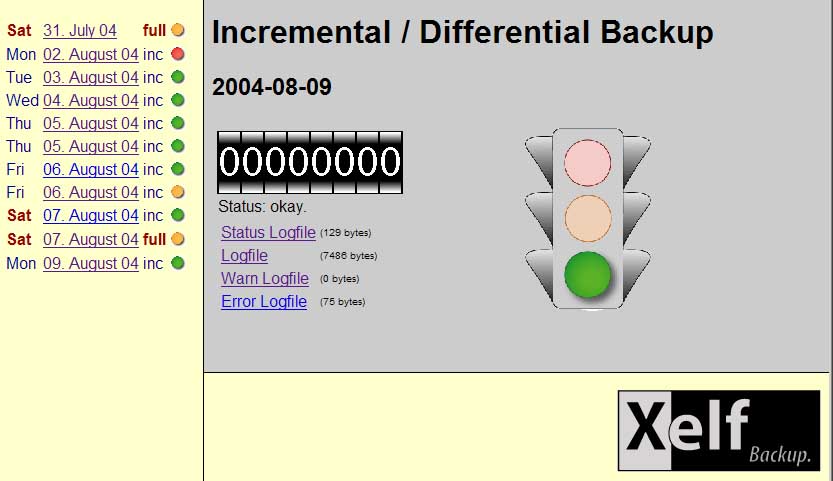
Main Staus Page, showing last backup result.
The menu frame (left frame) shows you all backupsets stored on this system. Additional information given is:
This page shows a fullbackup, where some errors in the last two stages (6, 7) occured (green '1' at position 6 and 7).
By clicking onto the Logfile link in the mainframe you will receive detailed information about the current backup process, which files were backed up, the error codes produced by executed command line commands, etc.
This is the status file, containing a short summary of date, backup mode, returned error codes, and produced logfiles.
This page shows a incremental backup, where some errors occured in stage 2 (main stage of xelfbackup, so a severe error) and last but not least some errors in the last two stages (6, 7).
 look
at xelfbackup-help
forum
look
at xelfbackup-help
forum